Premium decay analysis excel sheet-free download
- We update the option chain historical data daily for free
- Subscribe to our blog to get the latest updates
- Download monthly option chain excel sheet from here
If you want to record the premium decay by yourself follow this procedure
- Download 2 excel file from the link Book1 and Option chain premium decay file from link 2 link
- Place both files in desktop
- Open Book 1 go-to data click the new query
- Click data source setting
- Click change source-Browse-select the downloaded file from the desktop-Import
- Visit NSE.COM
- Copy all data of option chain
- Paste the data in Book1 File
- Save and close the Book1 file
- Open the Option chain premium decay file
- Go to data and click refresh
- Press ctrl+q on Premium change sheet
- Analyze the data as per blog
- If the above procedure does not work for you. We will update the file you can download the file from this link and do the analysis
Leave your comment in the comment box whether it is helpful to you or not and your topic you want to read. We will improve based on your suggestions.
The truth of the brokerage industry, Trading expert & retail traders
How professional traders trade?
Working principle of stock market
The truth of the brokerage industry, Trading expert & retail traders
How professional traders trade?
Working principle of stock market
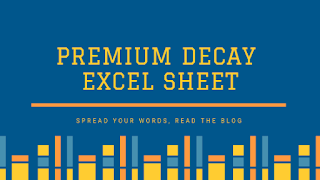




12 Comments
bro point ---Open Book 1 go-to data click the new query
ReplyDeleteClick data source setting
Click change source-Browse-select the downloaded file from the desktop-Import
kuch palle nahi pad raha hai .
If you wan to record the option chain data by yourself follow the procedure otherwise you can downlad the weekly and monthly option chain data from the link provided at the start. If you want anything else comment in relative blog page.
Deleteif both sides premium decay is same or negative what will happen ?
ReplyDeletepremium decay is same or negative it means new position created by the progessional traders or closed older position
ReplyDeleteHi,
ReplyDeleteCan we get updated premium decay analysis sheet on daily basis in your website? if yes,where and how to get it here? if no,how to do it ourselves?
Yes you can get premium decay excel sheet every day
DeleteExcellent work , keep it up
ReplyDeletehow to automate this premium decay sheet so that we can use it live market
ReplyDeletethis is only capturing net change....is that wht is required to get the direction
ReplyDeleteSir where we can find the VWAP of
ReplyDeleteoption price?
Not getting new query option in excel 2019. can you pls help me?
ReplyDeleteSir, from Sep month, the old website will be not available. Then will the excell sheets will work ? That means how to fetch data from the website ?
ReplyDeleteThank you for your valuable comment